Speech To Text (STT)
Using SDK
Transcribe an audio file by specifying the file path, with an optional webhook URL for asynchronous result delivery. The maximum audio length supported is 30 minutes.
This method simplifies the process by combining both the upload and transcription steps into a single, easy-to-use SDK method.
Code
Code
Get Transcribed Text
This method allows one to ping the server to get the transcribed text. This is helpful for those who do not want to use a webhook.
Code
Code
Last modified on