Zapier Integration
Contact us at support@lelapa.ai to get private access to the Zap today!
Why Connect Lelapa AI with Zapier?
The Lelapa AI x Zapier zap empowers anyone to automate tasks like transcription, translation, and sentiment analysis - without writing any code! By integrating Lelapa AI with Zapier, you can:
- Transcribe audio automatically from a data source.
- Translate content seamlessly into multiple languages.
- analyse sentiment & extract insights from customer feedback, support tickets, and online content.
- Boost efficiency & reduce manual work without writing any code..
🚀 Start automating today!
How to Connect Your Zapier Account with Lelapa AI
-
Get Your Lelapa AI API Key
- Sign in to Vulavula Platform or create an account.
- Navigate to Keys in the sidebar.
- Click Generate API Key or copy an existing one.
-
Log in to Zapier
- Go to Zapier.com and sign in or create an account.
- Click Create Zap in your dashboard.
-
Choose Your Trigger App
- Select an app (e.g., Google Drive, Amazon S3) as the Trigger.
- Authenticate your account to allow Zapier access.
-
Set Up Lelapa AI Actions
-
Choose Lelapa AI as the Action App.
-
Authenticate with your API Key from Step 1.
-
Select an action:
- Transcribe (Convert audio to text)
- Translate (Translate transcriptions)
- Sentiment Analysis (Determine the tone of a text)
- Entity Recognition (Identify key entities in a text)
-
Map inputs from your trigger app to Lelapa AI.
-
-
Test & Activate Your Zap
- Run a test to ensure your workflow works.
- Click Turn On Zap to automate your process.
Example: Automating Audio Transcription and Translation
Scenario: A business uploads audio feedback in multiple languages to Google Drive. Lelapa AI transcribes and translates them instantly, saving hours of manual work.
🔹 Trigger: Upload an audio file to Google Drive.
🔹 Action 1: Lelapa AI transcribes it to text.
🔹 Action 2: The transcription is translated into English.
🔹 Action 3: The result is stored in Google Sheets.
🔹 Action 4: A Slack/Discord notification is sent to the team.
🚀 Outcome: No manual work, faster reporting, and easy access to multilingual content.
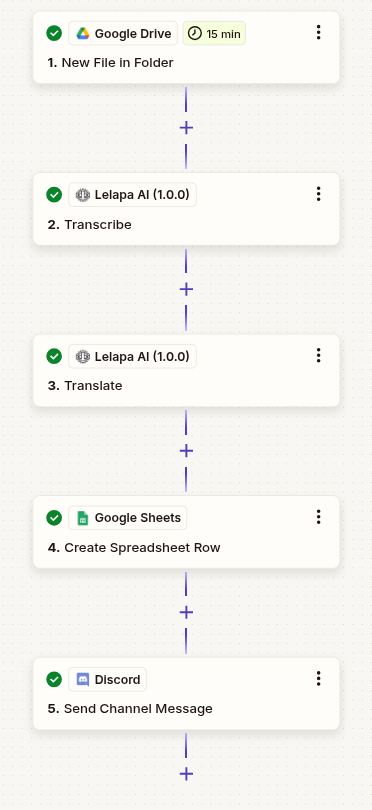
Additional Use Cases for Lelapa AI with Zapier
Beyond transcription and translation, Lelapa AI can be integrated with Zapier to automate various tasks:
✔ Customer Support Automation: Prioritize urgent tickets in Zendesk using sentiment analysis.
✔ Feedback Insights in Seconds: Automatically analyse Google Forms reviews & categorize responses.
✔ Multilingual AI-Powered Support: Convert African languages to English for support teams.
Demo Video & Next Steps
🎥 Coming Soon! A step-by-step demo video showcasing Lelapa AI’s Zapier integration will be available soon.
FAQ
1. Do I need coding skills to use Lelapa AI with Zapier?
No, Lelapa AI integrates seamlessly with Zapier’s no-code automation, allowing you to create workflows without writing a single line of code.
2. What types of files can Lelapa AI transcribe?
Lelapa AI can transcribe audio files from formats such as wav, mp3, flac, aac, ogg, mp4, aiff, opus. It can process files uploaded from cloud storage services like Google Drive and Amazon S3.
3. What languages does Lelapa AI support?
Lelapa AI supports multiple African languages. Check the official documentation for the full list.
4. What are the pricing options for Lelapa AI?
Lelapa AI offers various pricing plans. Visit the pricing page for more details.